This quick tutorial is for anyone struggling to include an apostrophe within a dynamic tag in Klaviyo leading to the “Could not parse the remainder” error message.
Dynamic tags are great for personalizing your emails but sometimes you don’t have the customers information and need to set a default value to avoid the dreaded blank space.
Problem: Could not parse the remainder:
Now, if you’ve ever tried including an apostrophe in your Klaviyo dynamic tag e.g {{ first_name|title|default:’No Apostrophe’s Allowed’ }}, then you more than likely have run into one of this error messages:
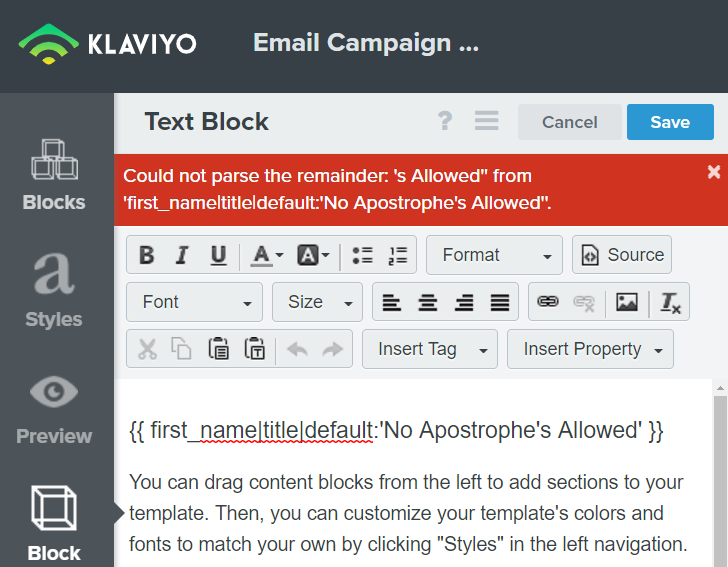
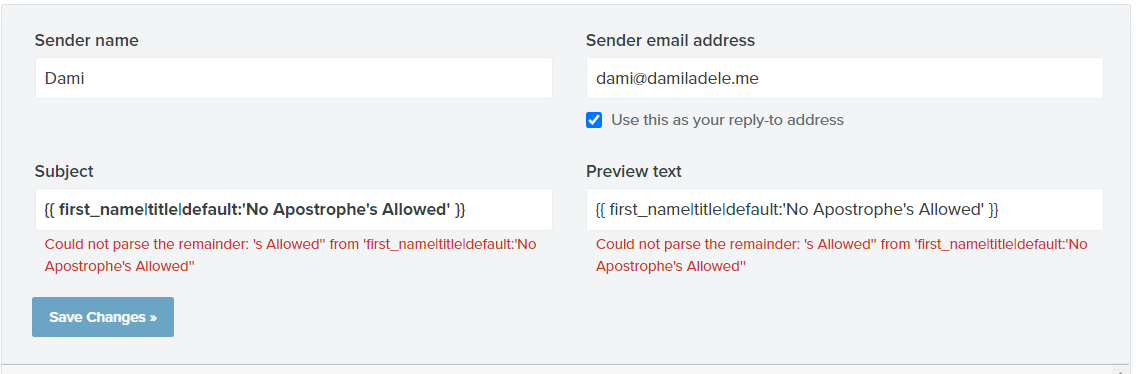
You could try to rewrite the text to avoid using the special character, but sometimes that isn’t feasible.
The solution is much simpler than you thought.
Solution: Escape the character
To avoid getting into the technical jargon, all you need to do is insert a backspace (\) before the apostrophe.
And the system will parse the text.
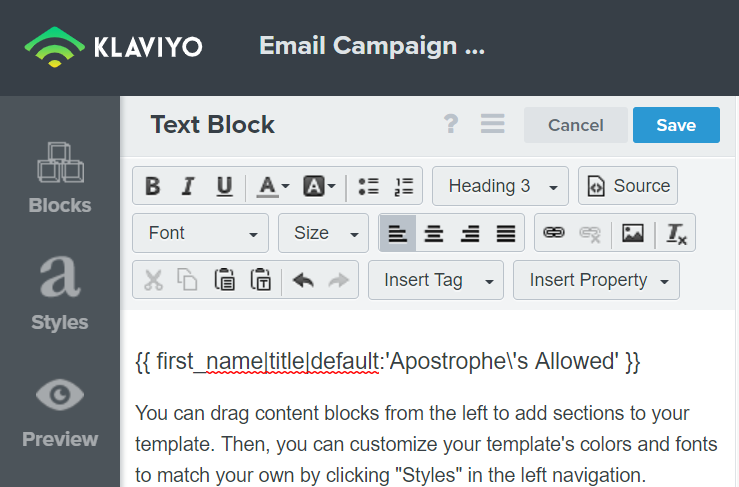
That’s it! That’s really all there is to it.
If you have any questions, feel free to leave a comment.
